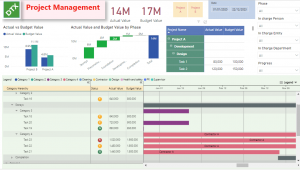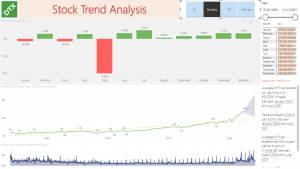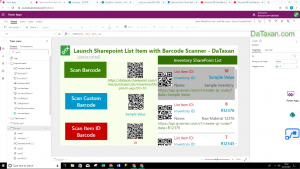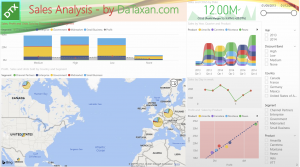Step Guide on how to Setup Gallery / Tile View for Microsoft Lists in Teams and SharePoint List – No code skill required
This video will show us how to setup Gallery / Tile View for Microsoft Lists in Teams and SharePoint List.
Customize lists for whatever your team needs
Have you tried out the new features of Microsoft Lists. Now you can see your lists any way you want using calendar, grid, gallery, or a custom view.
The Gallery / Tile view offers a very user friendly view. This is however not in default List view (List or Compact List).
DaTaxan will guide us step by step on how to setup this The Gallery / Tile view. No coding skill is required
Let’s Subscribe to our Channel and Follow us on Facebook for more tips.
https://www.facebook.com/DaTaxan/
Should you need any support, or more solutions, feel free to comment below or reach out to us at contact@dataxan.com
Images credit to https://unsplash.com/